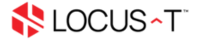Delete Email Account through cPanel
1. To delete the Email account on the cPanel, first login to the cPanel.
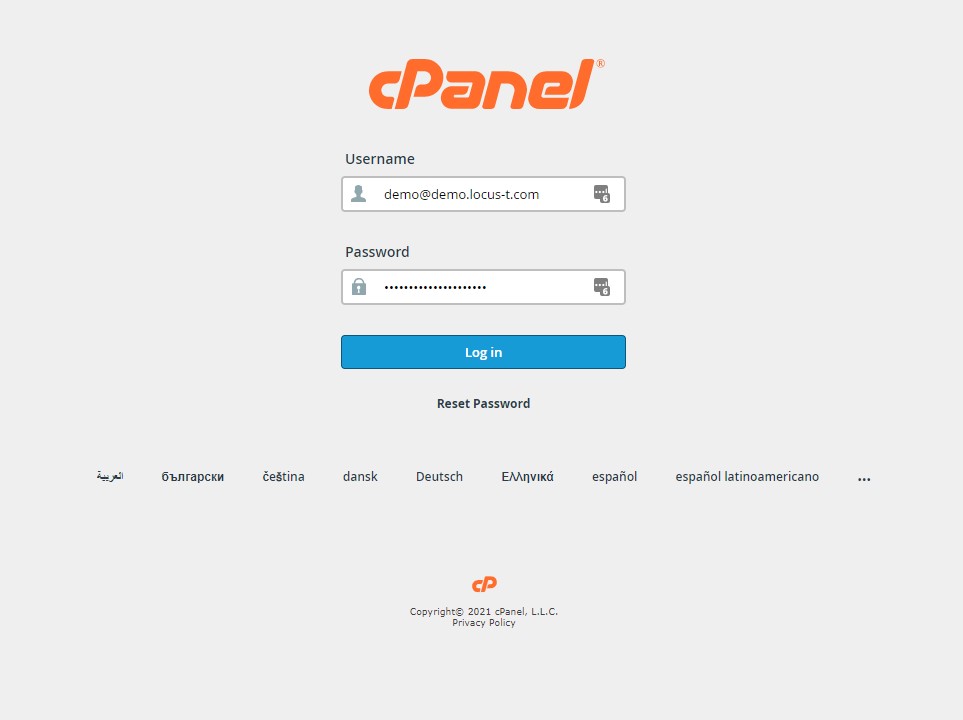
2. Inside the cPanel, go to the Email section and select Email Accounts.
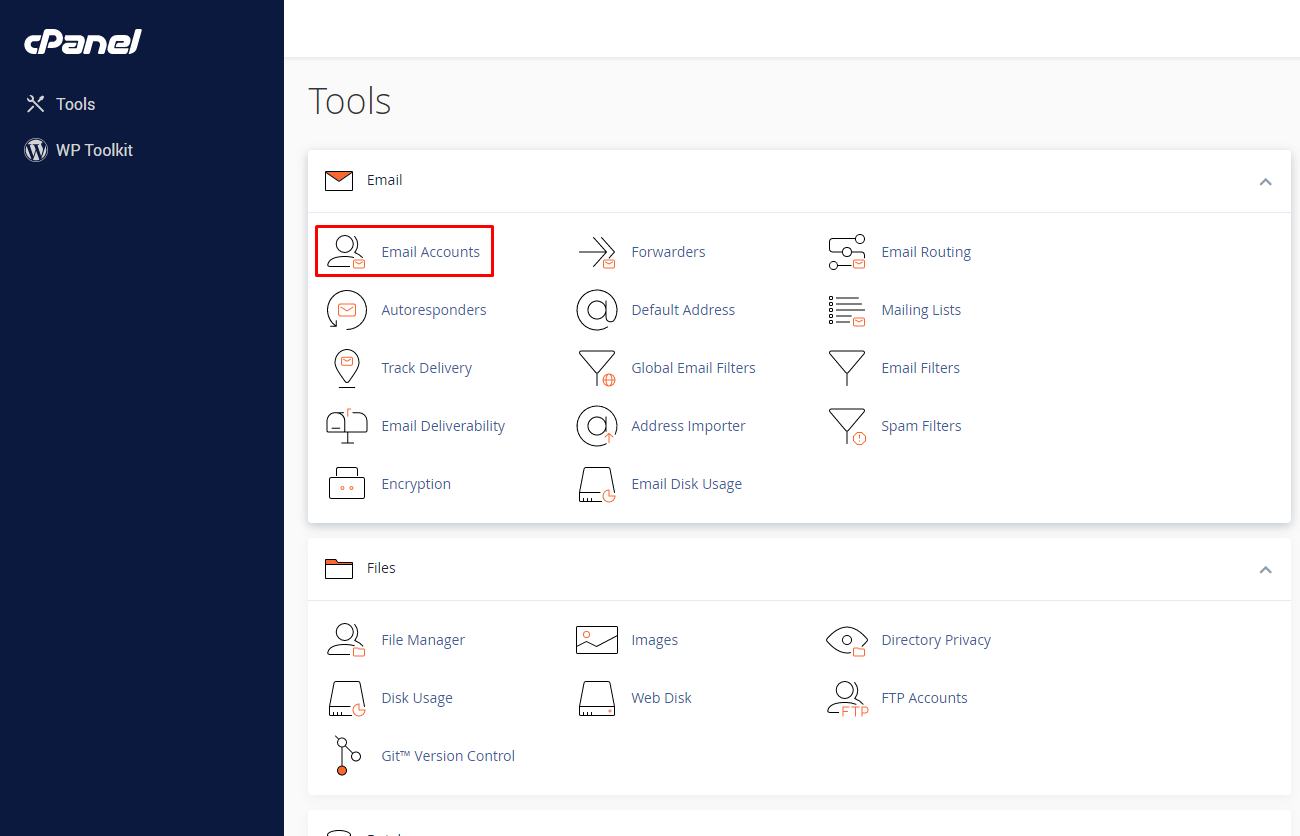
3. Inside the Email Accounts page, click the Manage button on the email address that you wish to delete.
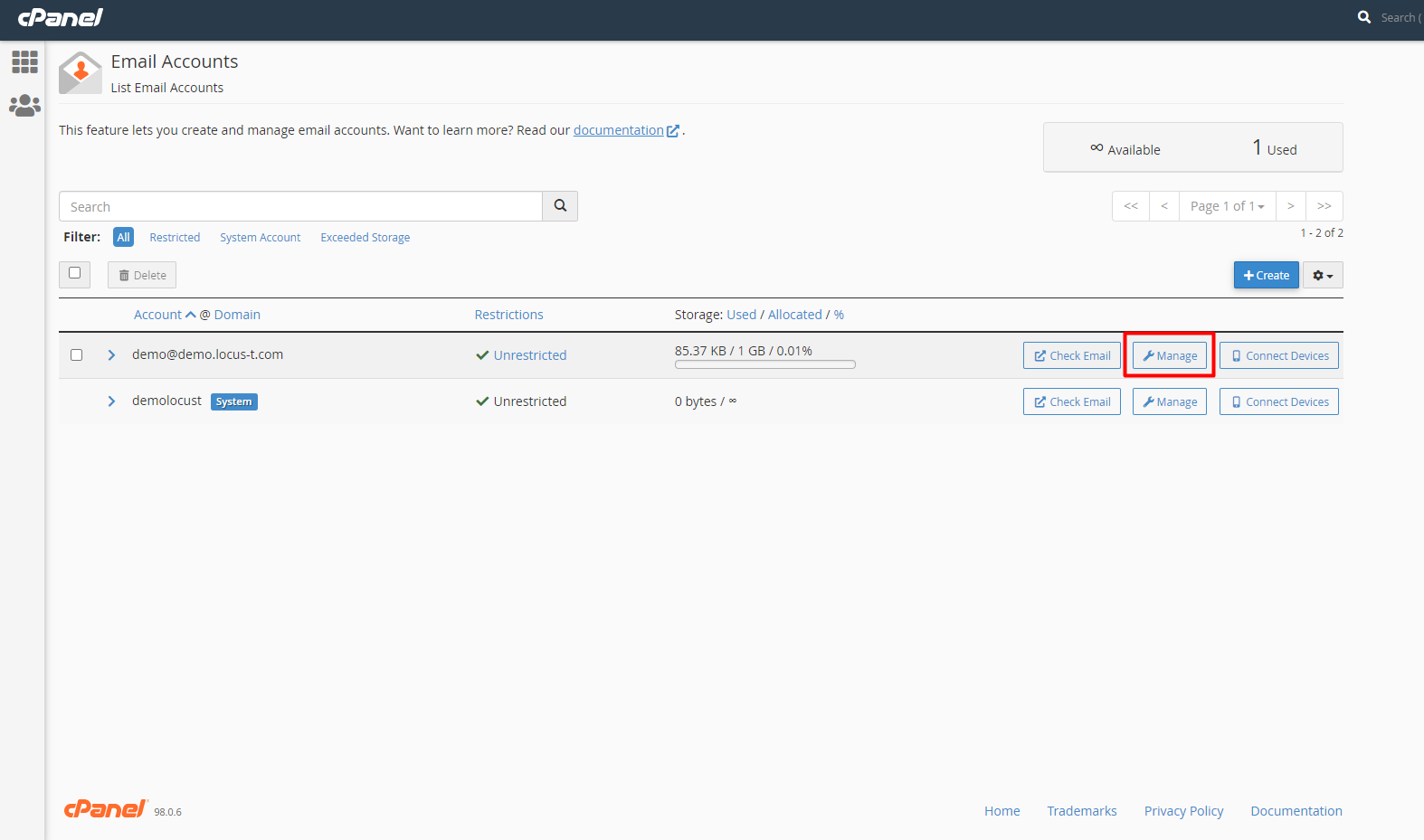
4. After that, scroll to below and click the "Delete Email Account" button.
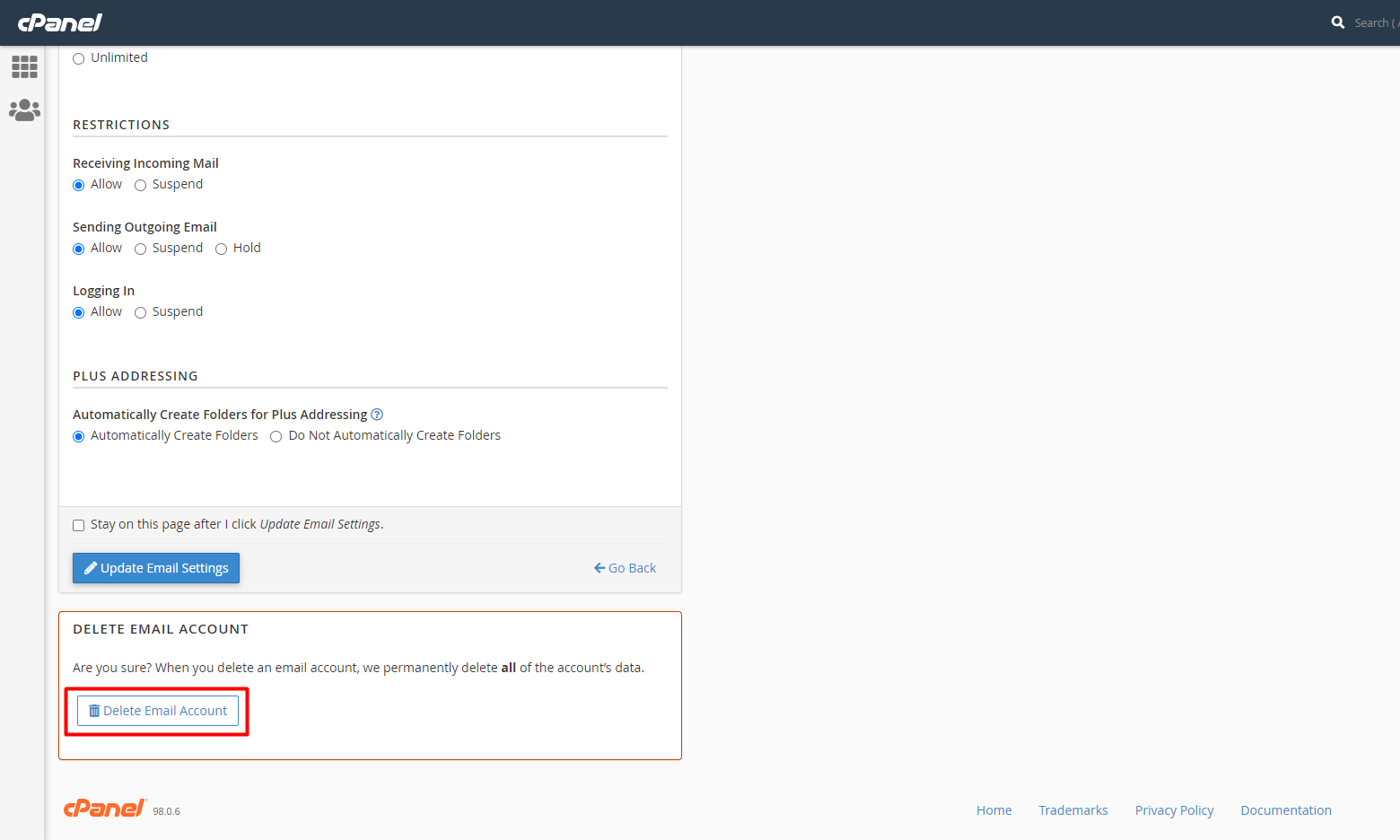
5. Click the Delete button again to delete the email account.
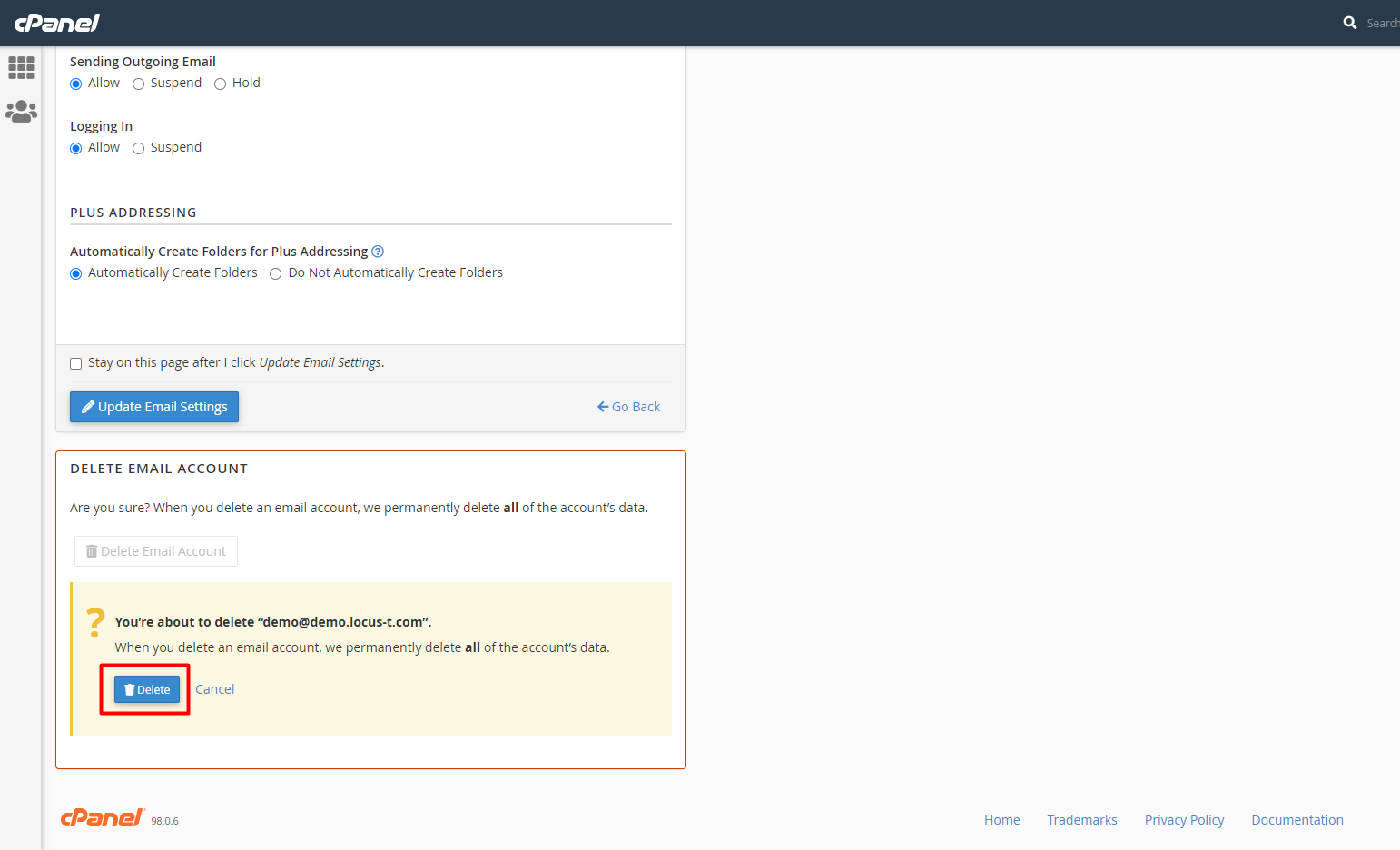
Now, the email account is deleted inside the cPanel.