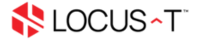- Login to your cPanel account.
www.yourdomainname.com/cpanel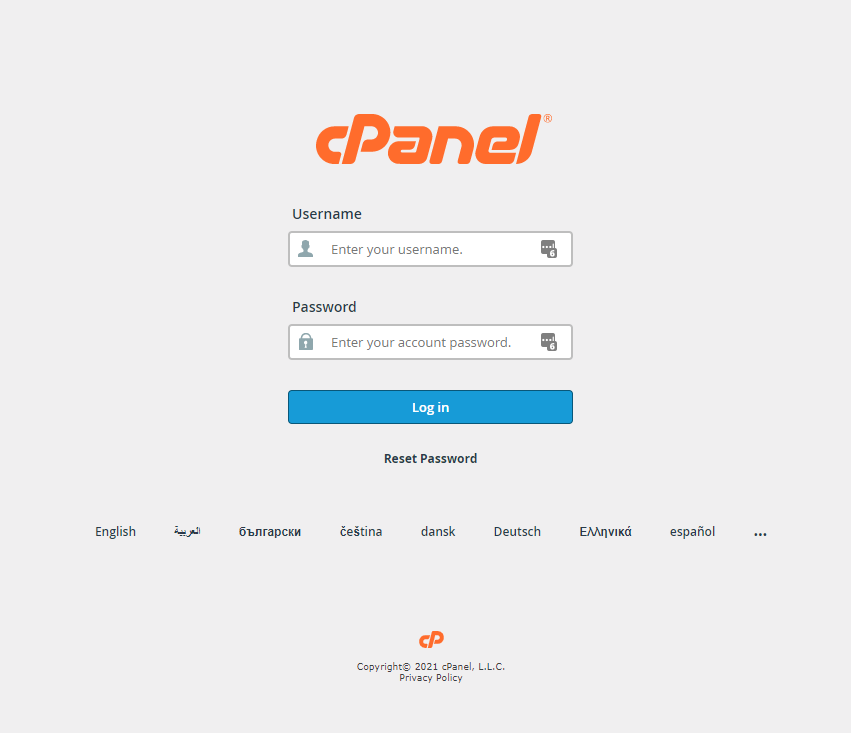
- Search for 'Spam Filters' under the EMAIL section.
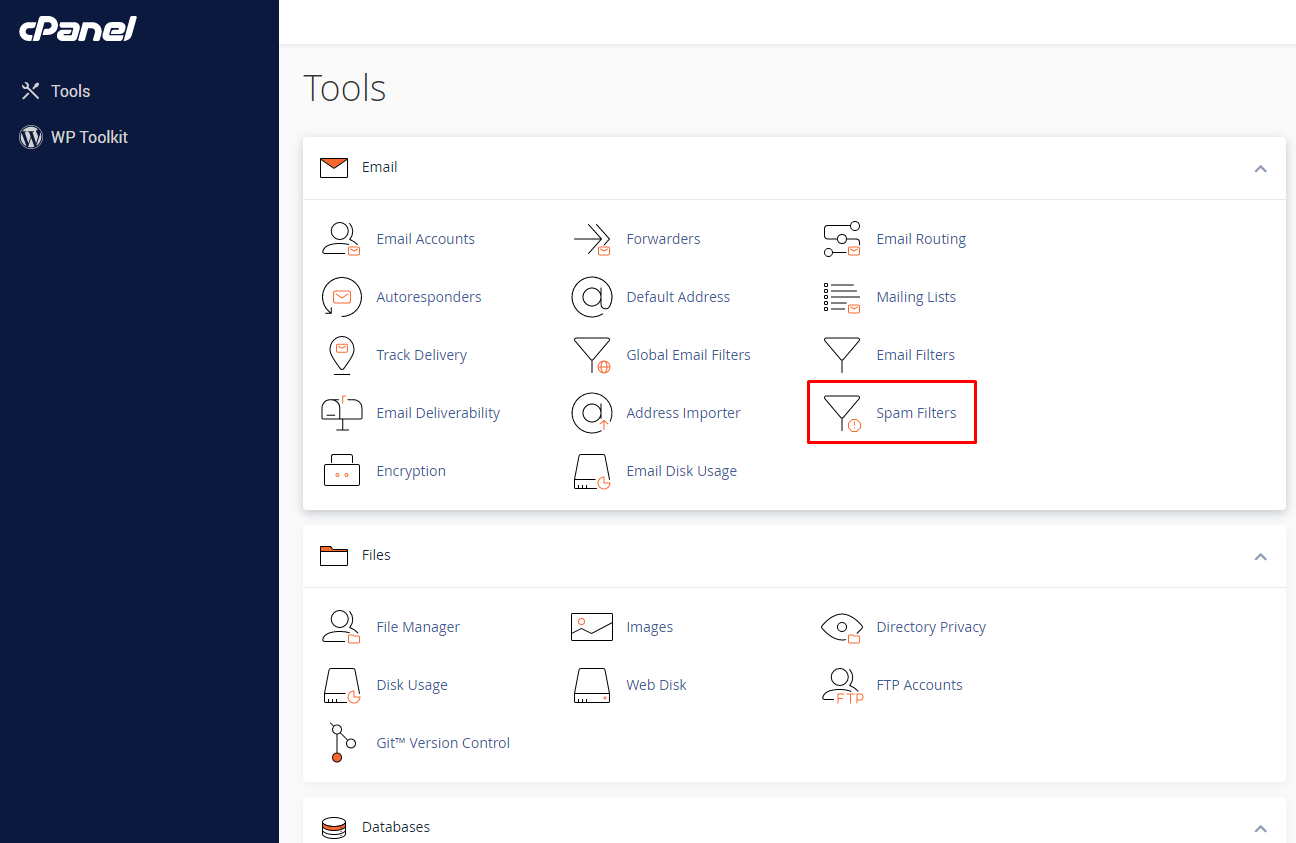
- Inside the Spam Filters, click on 'Show Additional Configuratuons' to expand the advanced setting.
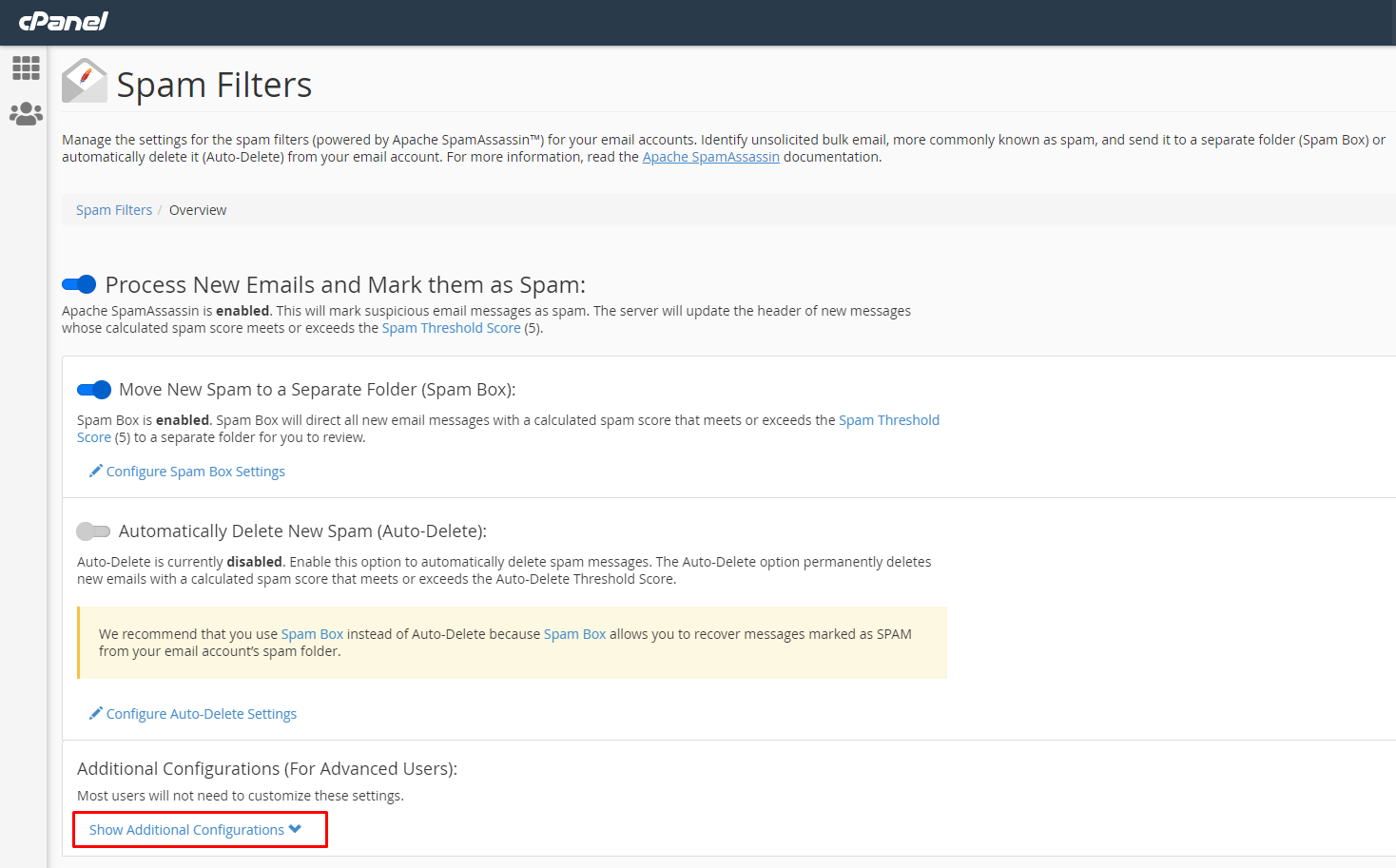
- Under the advanced setting, select 'Edit Spam Whitelist Settings'.
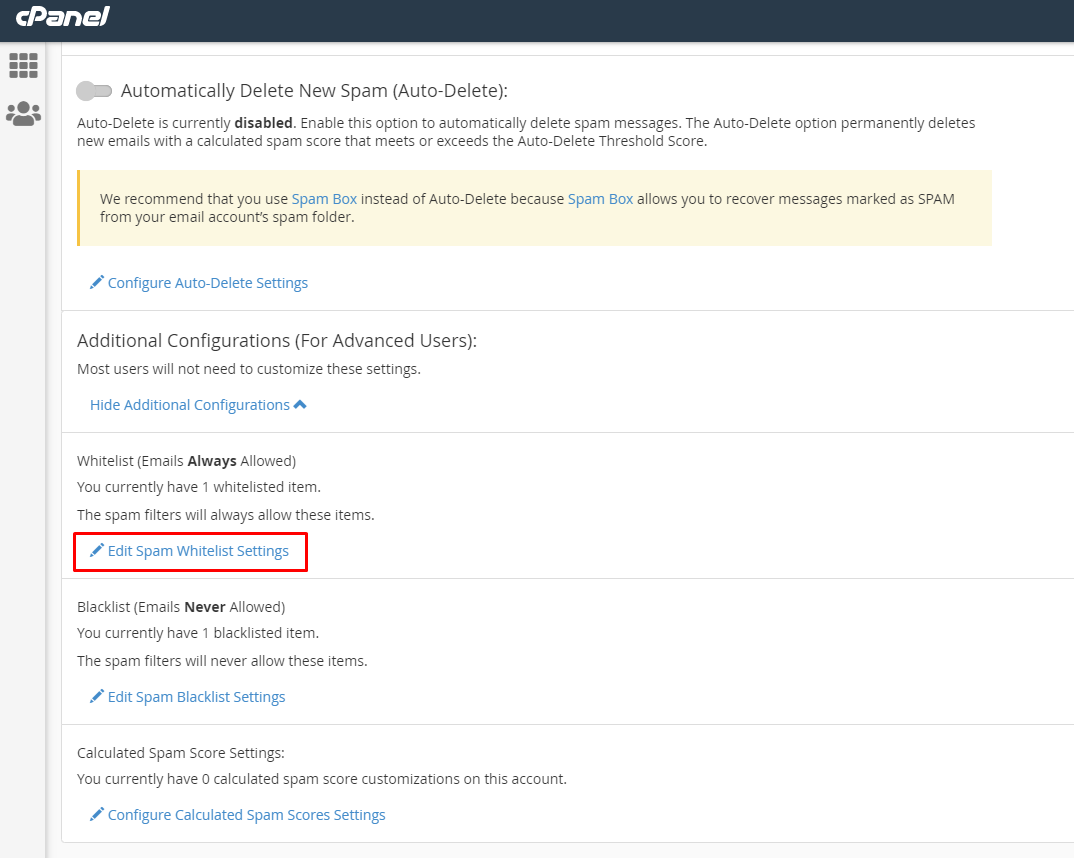
- Under the 'Edit Spam Whitelist Settings', click 'Add A New "whitelist_from" Item'
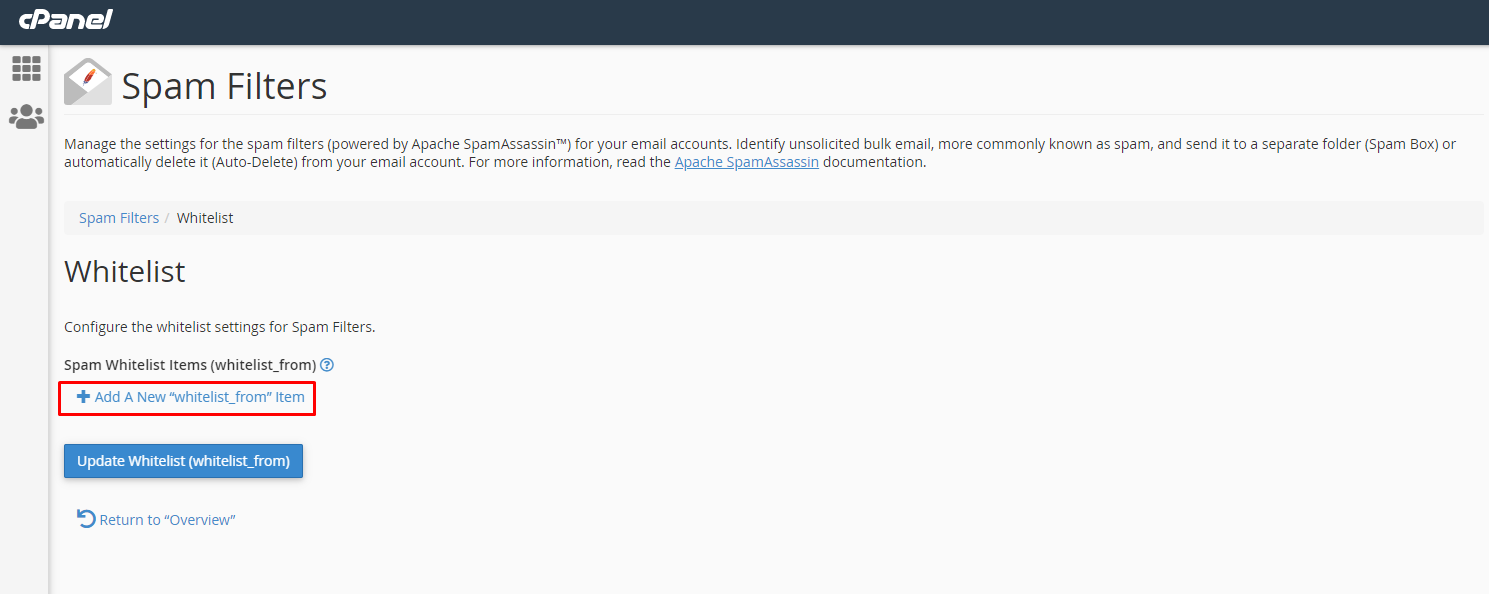
- Insert the email that you wish to whitelist and click on 'Update Whitelist' button.
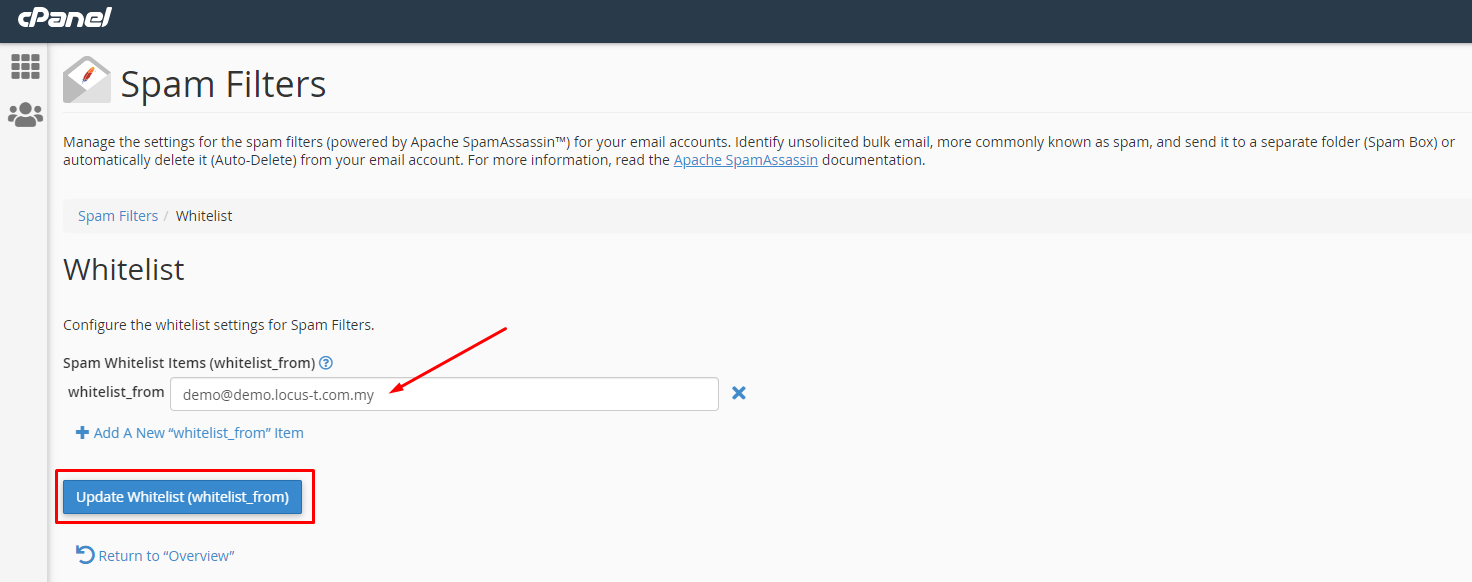
- 0 Users Found This Useful