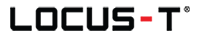- First, go to the outlook and click File and select 'Add Account'.
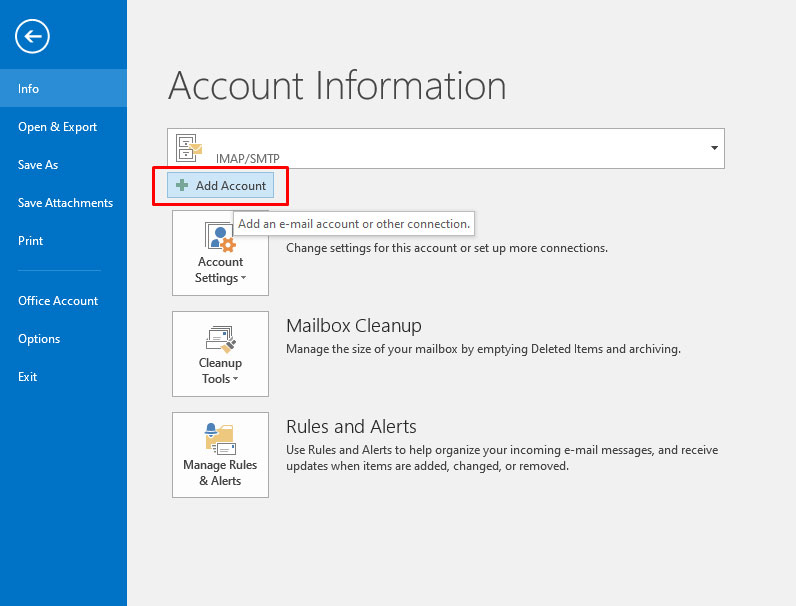
-
Insert your email and select 'Advanced option' and tick the 'Let me set up my account manually'.
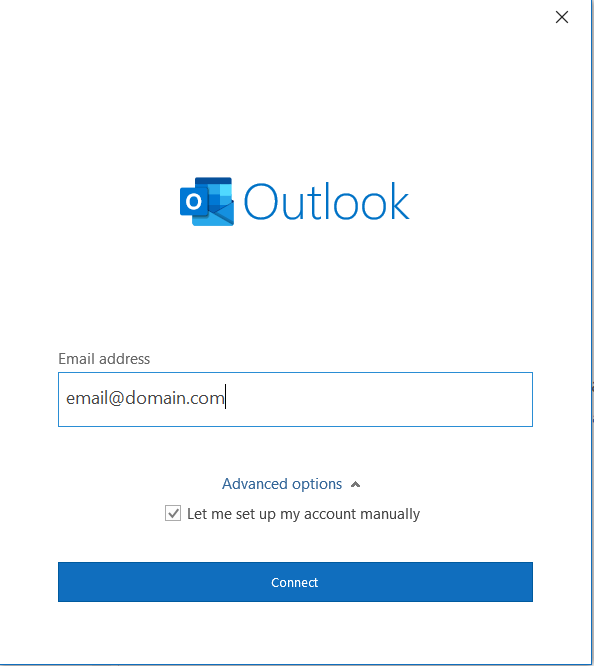
-
After that, you may select POP or IMAP to link your account.
*POP3 will download all the emails to your PC and will auto-delete the email inside the server.
*IMAP will sync all the emails inside the server to your PC, all the server emails will show on your PC.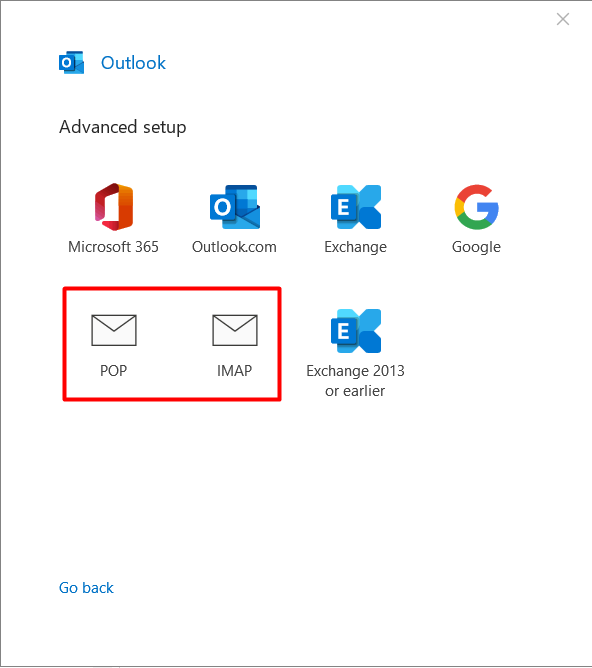
- Enter the password of the email and click connect.
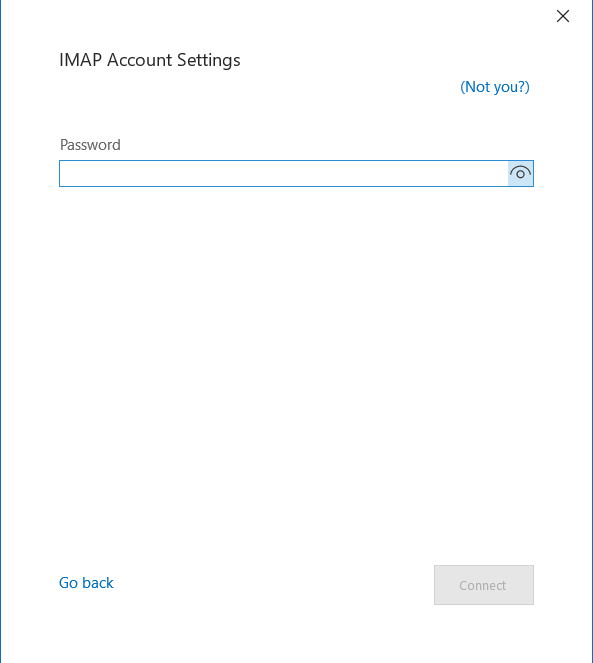
- You will be presented with some new form fields to fill in.
For 'Incoming email server' & 'Outgoing email server' please enter your mail server.
* If you not sure where to get your mail server, kindly refer to this article 'Where to get my mail server'Next, enter port number 993 for IMAP & 465 for SMTP then select SSL on the drop-down menu.
* If you using select POP on the Advanced setup, enter 995 on the 'Incoming server'.When you have entered the relevant details, click 'Next'.
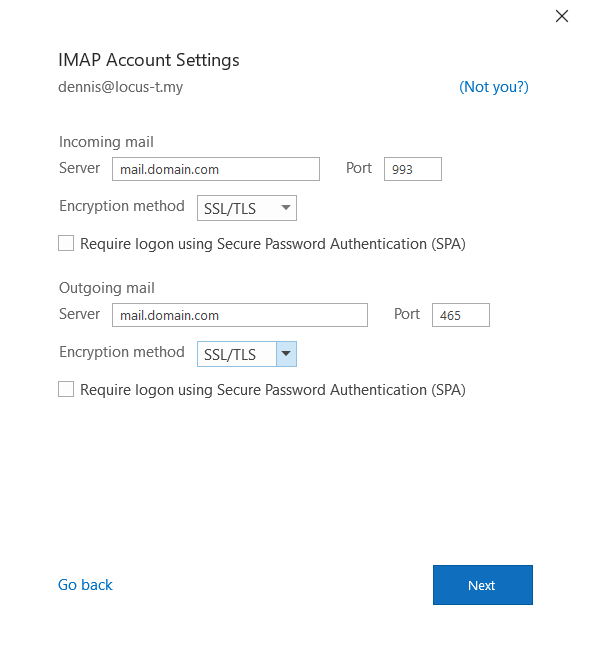
- Go to the 'Outgoing Server' tab and tick 'My outgoing server (SMTP) requires authentication'.
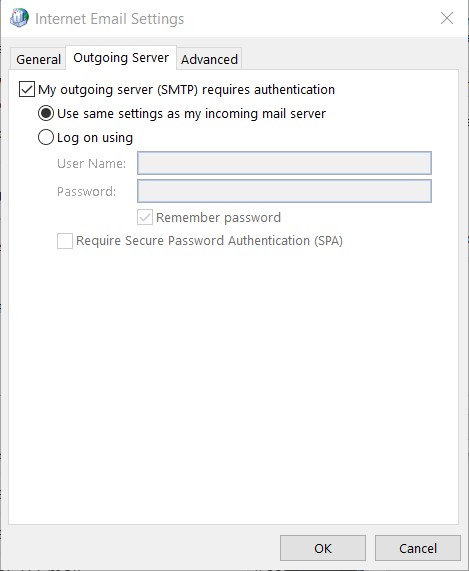
- Outlook will auto-do testing for the incoming and outgoing of the email. When you see the status is completed, you can click the 'close' button.
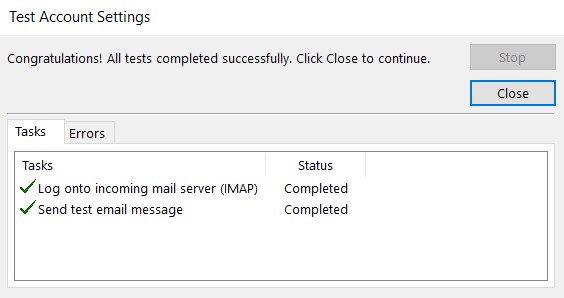
- Click the 'Done' button and the email has been added to your outlook.
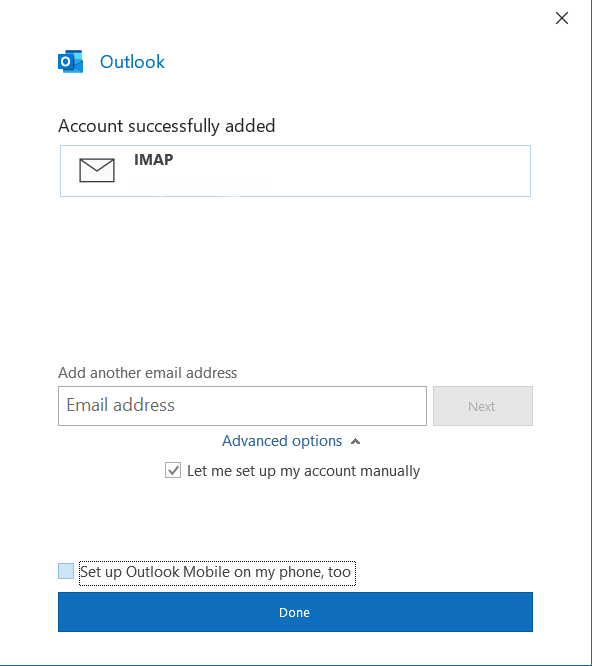
- 0 Users Found This Useful