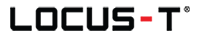- Go to MYNIC Domain Management System here
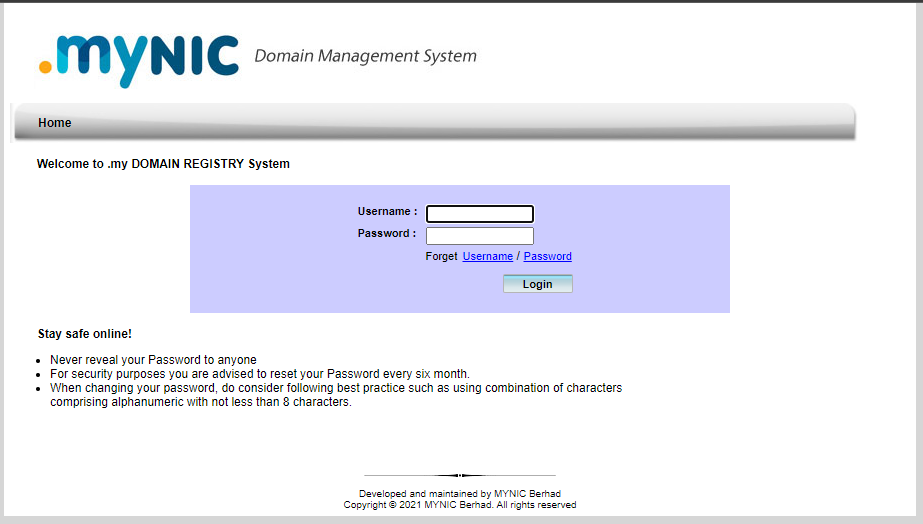
- Enter your login details and click “Login”.
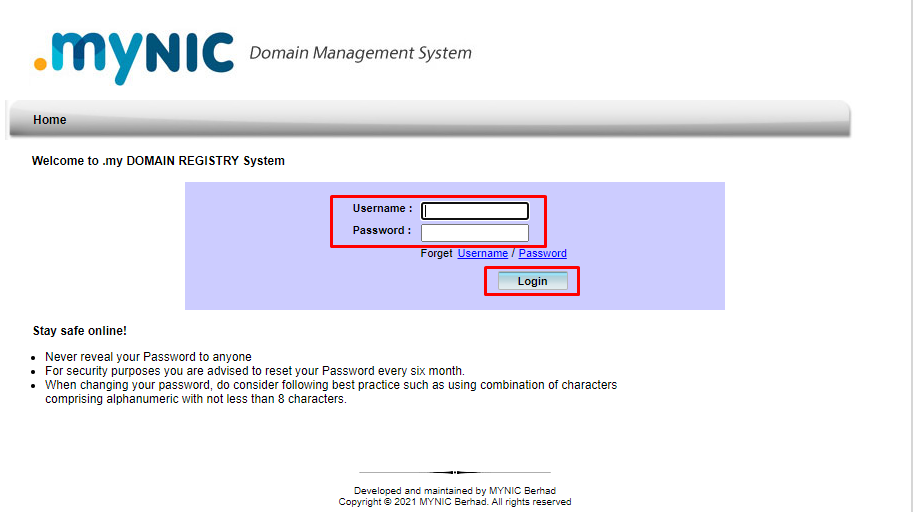
- Under “Domain Name” tab, select “Modify Domain”.
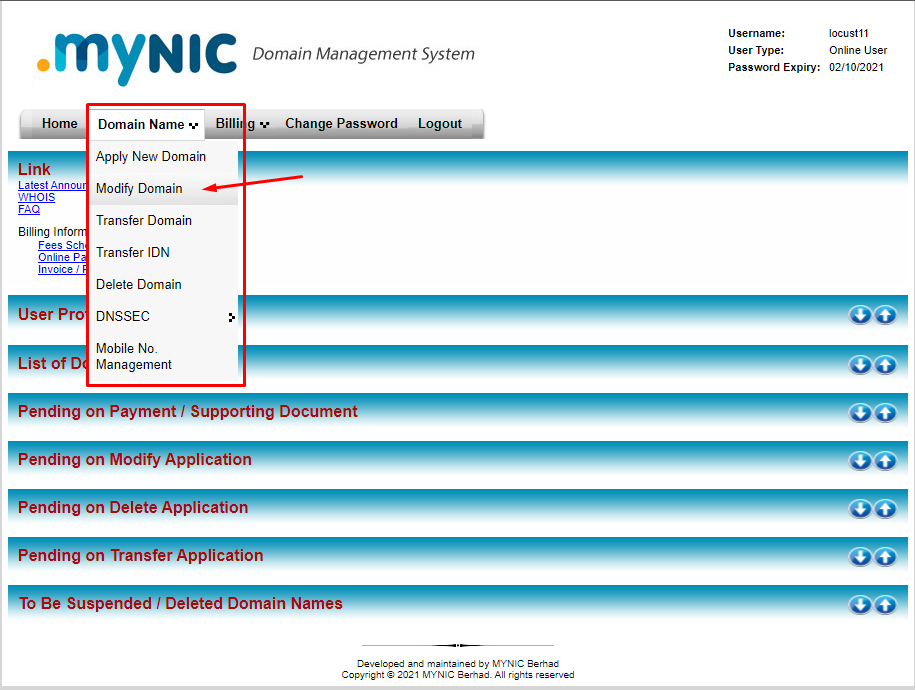
- Enter “[Domain Name]” and Select your domain extension under “[Domain Extension]”. Click "Search".
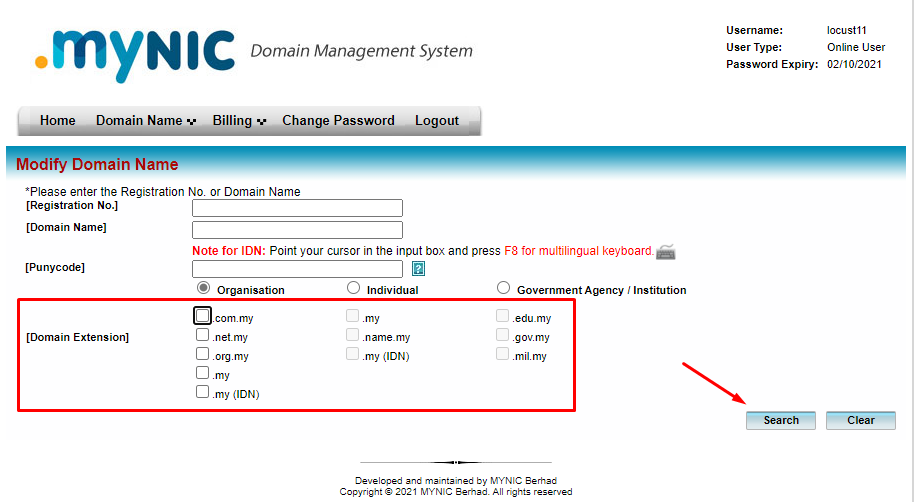
- Under Search Results, tick the domain you want to modify and click “Modify”.
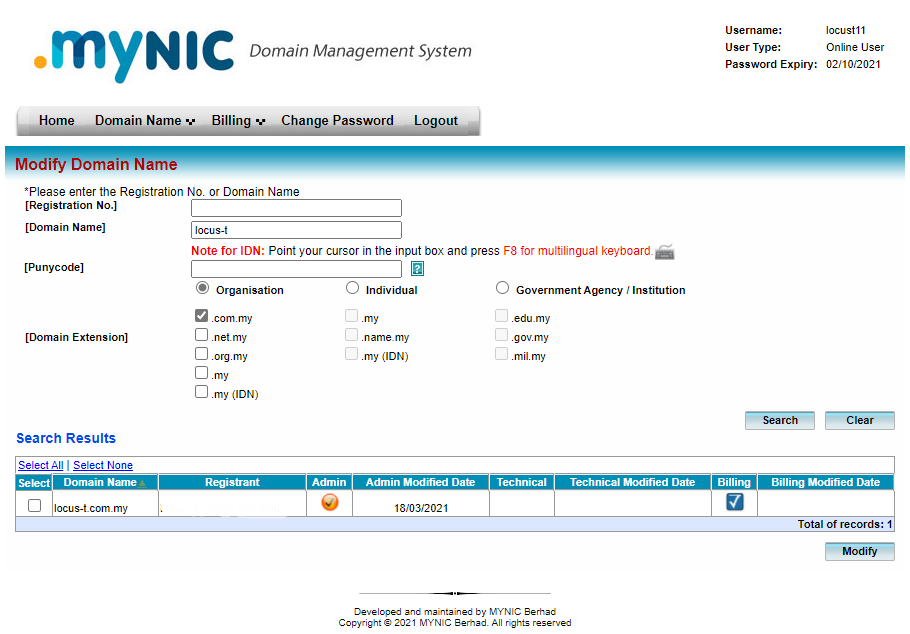
- Tick "Appoint a New Billing Contact"
If you have the new Billing Contact Mynic Handle, then enter it in Existing MYNIC Handle. Otherwise, fill in the new billing contact information by choosing "New Contact". - Click "Modify".
- Billing Contact changed and a notification will be send to you through the contact person email address.
- 0 Users Found This Useful